mirror of
https://github.com/Sevichecc/Urara-Blog.git
synced 2025-07-03 13:17:18 +08:00
117 lines
4 KiB
Markdown
117 lines
4 KiB
Markdown
---
|
||
title: 为Obsidian添加仿真荧光笔高亮样式
|
||
created: 2024-10-14
|
||
summary: Subtle highlight style for Obsidian
|
||
tags:
|
||
- Obsidian
|
||
- CSS
|
||
---
|
||
效果如图:
|
||
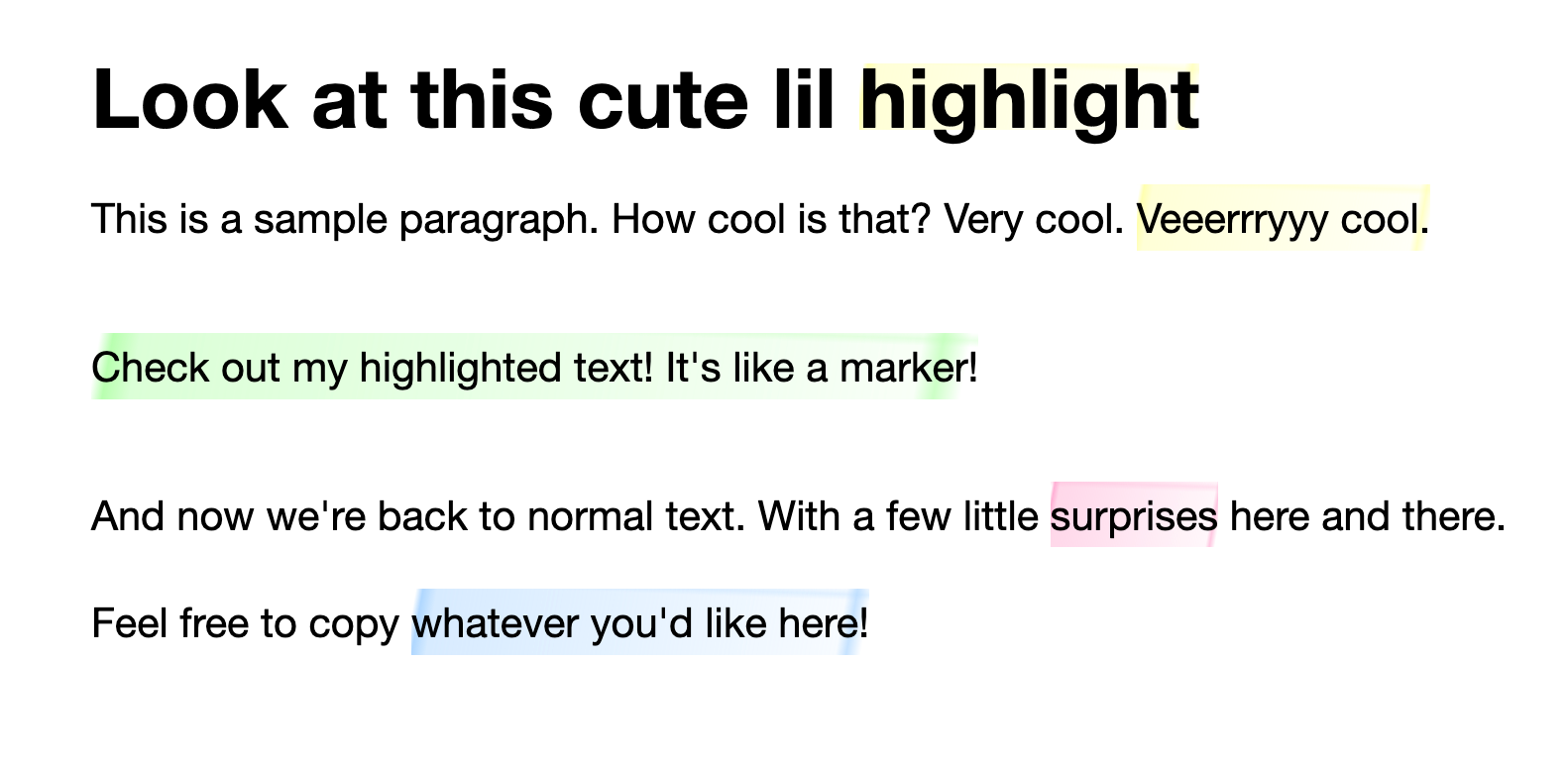
|
||
|
||
参考:
|
||
<iframe height="300" style="width: 100%;" scrolling="no" title="Subtle text "highlighter" in pure CSS" src="https://codepen.io/cassidoo/embed/JjQOBZB?default-tab=html%2Cresult" frameborder="no" loading="lazy" allowtransparency="true" allowfullscreen="true">
|
||
See the Pen <a href="https://codepen.io/cassidoo/pen/JjQOBZB">
|
||
Subtle text "highlighter" in pure CSS</a> by Cassidy (<a href="https://codepen.io/cassidoo">@cassidoo</a>)
|
||
on <a href="https://codepen.io">CodePen</a>.
|
||
</iframe>
|
||
|
||
鉴于安装的插件和CSS样式太多,我强制用了`!important`, 所以代码比较丑陋。
|
||
|
||
## 如何安装
|
||
|
||
### 1. 安装插件highlightr
|
||
如果只需要黄色样式的高亮效果,则不需要安装这个插件。
|
||
安装链接:[obsidian://show-plugin?id=highlightr-plugin](obsidian://show-plugin?id=highlightr-plugin)
|
||
|
||
highlight method设置为`css-classed`
|
||
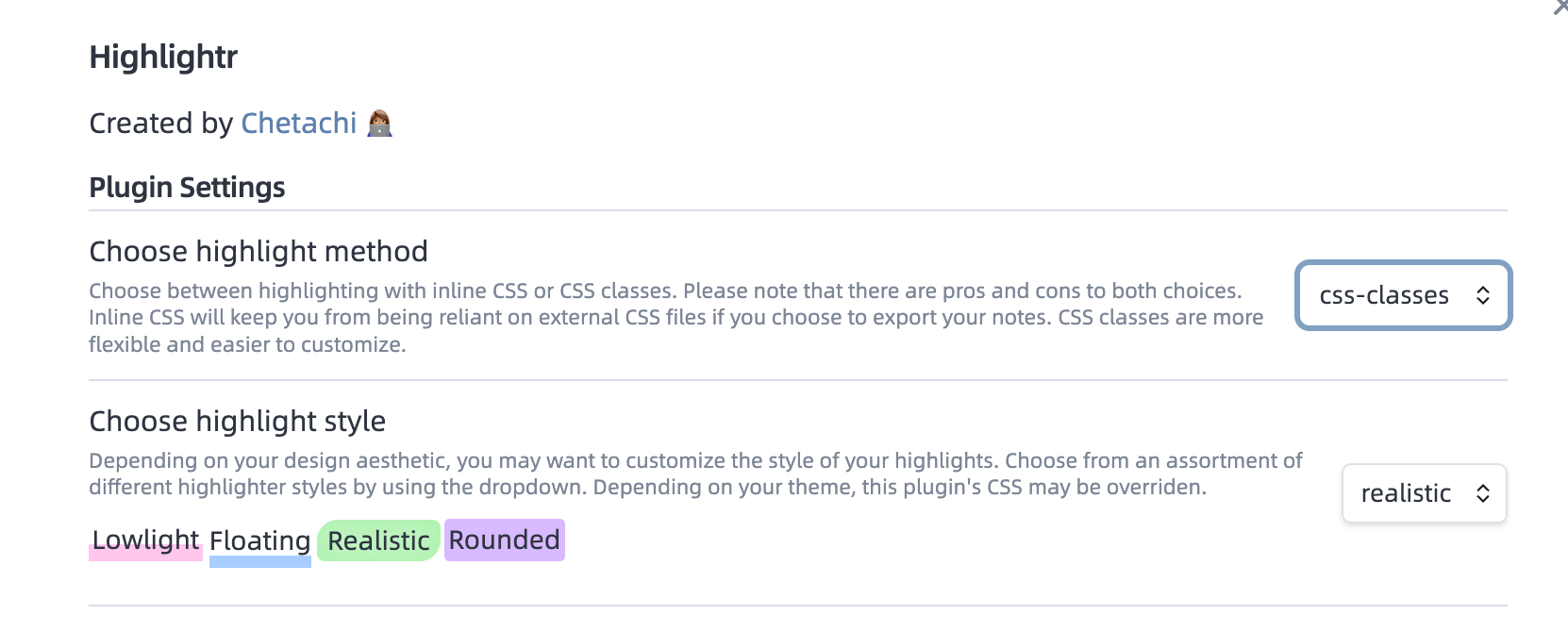
|
||
|
||
### 2. 安装CSS代码片段
|
||
首先打开CSS代码片段存放的文件夹:
|
||
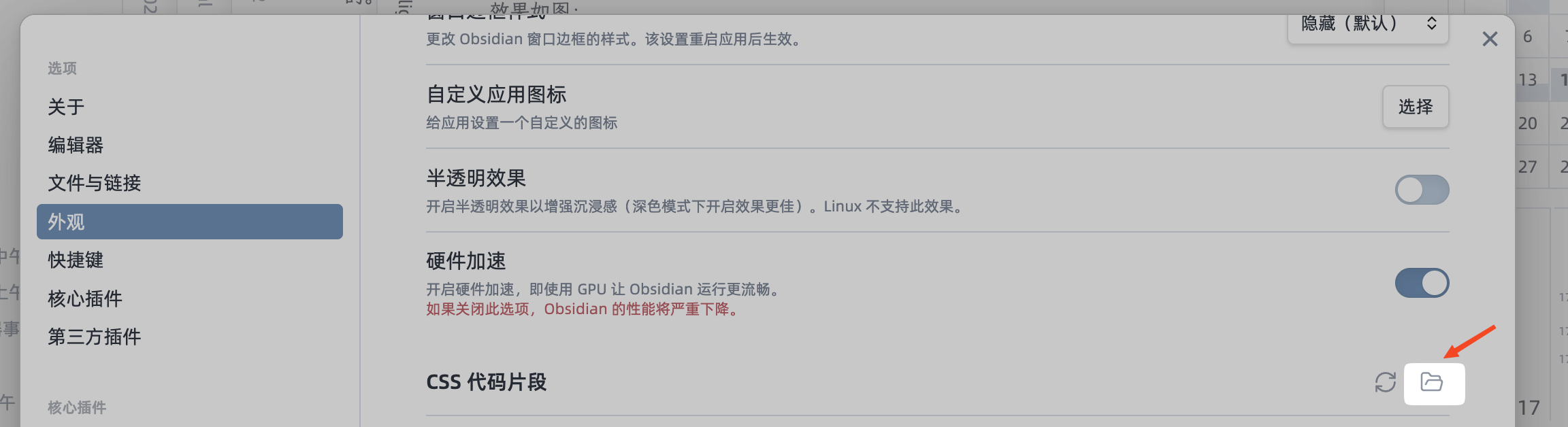
|
||
|
||
然后点击 -> [subtle-hightlight.css](/2024-10-14-obsidian-highlight/subtle-highlight.css)下载css代码,下载后将`subtle-highlight.css`存到代码片段的文件夹中
|
||
|
||
或者复制下面的代码后在该文件夹下创建一个叫`subtle-highlight.css` 的文件:
|
||
```css
|
||
span.cm-highlight{
|
||
background: linear-gradient(
|
||
100deg,
|
||
#ffffaf00 1%,
|
||
#ffffaf 2.5%,
|
||
#ffffaf80 5.7%,
|
||
#ffffaf1a 93%,
|
||
#ffffafb4 95%,
|
||
#ffffaf00 98%
|
||
),
|
||
linear-gradient(182deg, #ffffaf00, #ffffaf4d 8%, #ffffaf00 15%) !important;
|
||
}
|
||
|
||
mark:not([class]) {
|
||
background: linear-gradient(
|
||
100deg,
|
||
#ffffaf00 1%,
|
||
#ffffaf 2.5%,
|
||
#ffffaf80 5.7%,
|
||
#ffffaf1a 93%,
|
||
#ffffafb4 95%,
|
||
#ffffaf00 98%
|
||
),
|
||
linear-gradient(182deg, #ffffaf00, #ffffaf4d 8%, #ffffaf00 15%) !important;
|
||
}
|
||
|
||
.hltr-pink {
|
||
background: linear-gradient(
|
||
100deg,
|
||
#ffafd400 1%,
|
||
#ffafd4 2.5%,
|
||
#ffafd480 5.7%,
|
||
#ffafd41a 93%,
|
||
#ffafd4b4 95%,
|
||
#ffafd400 98%
|
||
),
|
||
linear-gradient(182deg, #ffafd400, #ffafd44d 8%, #ffafd400 15%) !important;
|
||
}
|
||
|
||
.hltr-green {
|
||
background: linear-gradient(
|
||
100deg,
|
||
#b8ffaf00 1%,
|
||
#b8ffaf 2.5%,
|
||
#b8ffaf80 5.7%,
|
||
#b8ffaf1a 93%,
|
||
#b8ffafb4 95%,
|
||
#b8ffaf00 98%
|
||
),
|
||
linear-gradient(182deg, #b8ffaf00, #b8ffaf4d 8%, #b8ffaf00 15%) !important;
|
||
}
|
||
|
||
.hltr-blue {
|
||
background: linear-gradient(
|
||
100deg,
|
||
#afd7ff00 1%,
|
||
#afd7ff 2.5%,
|
||
#afd7ff80 5.7%,
|
||
#afd7ff1a 93%,
|
||
#afd7ffb4 95%,
|
||
#afd7ff00 98%
|
||
),
|
||
linear-gradient(182deg, #afd7ff00, #afd7ff4d 8%, #afd7ff00 15%) !important;
|
||
}
|
||
```
|
||
|
||
添加css文件后点击左边的“重新加载按钮”:
|
||

|
||
|
||
找到该文件后打开:
|
||
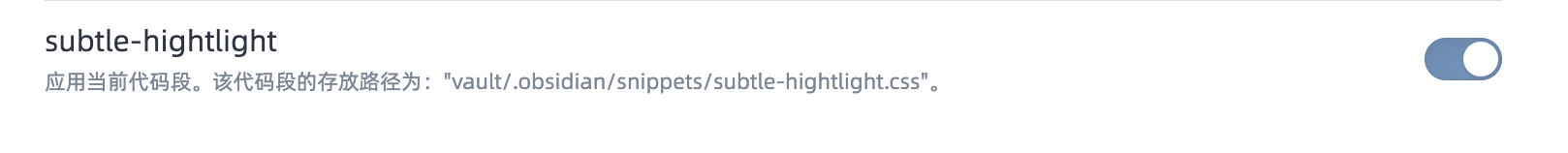
|
||
|
||
然后就可以啦
|
||
|
||
## 如何使用
|
||
对于黄色来说,用 `==需要高亮的内容==` 就可以了,而对于其他颜色,安装highlightr之后,选择需要高亮的文字,然后右键选择颜色即可,如图:
|
||
|
||
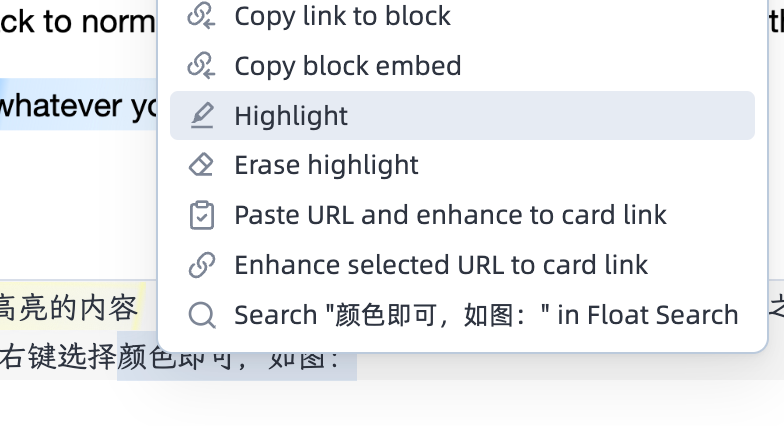
|
||
目前只有粉色、绿色、蓝色有荧光笔仿真效果。
|
||

|